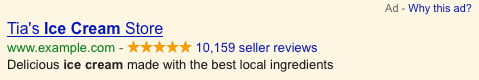Now that Google has a new Google Places Page, Google+ Local, here's how you can create a
Google+ Local Page for your local business.
Creating a Google+ Local Page For Your Local Business in Australia
1. Log in to your Google+ account or create one.
2. Once you are logged in, hover your mouse over "More" and click on "Pages" and click on "Create New Page".
3. Click on "Local Business or Place" option.
4. By default, Australia is chosen. Provide your business phone number and click "locate".
5. Google now tries to find if there's existing Business Name with that Phone Number.
6. If your business already exists, Choose your Business and edit your business information.
7. And if your business doesn't exist, click "add your business to Google" and provide your Business Name, Business Phone Number, Business Address, Choose Your Business Category, Choose Google+ Age Selector and click on "Create Page".
8. Enjoy.
Choose "Pages" to create Google+ Local Page.
Create Your Local Business Page